有一个项目,需要批量导入图片并生成文章:图片名称作为文章的标题,图片还作为特色图片。项目大概几千张图,于是就有了这个插件,批量导入生成。
使用方法:上传插件到wordpress插件目录,开启插件,设置中开启转文章。开启成功后会在后台有红色提示字样。
插件代码,看着改:
<?php
/**
Plugin Name: 媒体库上传自动生成文章
Plugin URI: https://www.wxnotes.com/
Description: 根据上传的图片生成标题文章,即将上传图片时,将图片名称保存为标题,将图片重命名后设置为特色图片。
Version: 1.0.0
Author: 殷江碧
Author URI: https://www.wxnotes.com/
*/
function hello_imgpostinput() {
printf(
'<p id="imgpostinput" style="color: red;">媒体库上传生成文章插件已开启!请勿进行其他上传图片操作!</p>'
);
}
if(get_option('imgpostinput')=="1"){//开启功能?
add_action( 'admin_notices', 'hello_imgpostinput' );
add_filter('wp_handle_upload_prefilter', 'custom_upload_filter' );
}
function custom_upload_filter( $file ){
$info = pathinfo($file['name']);
$ext = '.' . $info['extension'];
$md5 = md5($file['name']);
$file['name'] = $md5.$ext;
$post_status = "publish";//设置发文章状态
$user_id = "1";//设置作者id
$post_type = "post";//发布文章类型
$post_category = array(1);//分类ID array(8,39)
//新建文章
$my_post = array(
'post_title' => $info['filename'],
'post_content' => "",
'post_status' => $post_status,
'post_author' => $user_id,
'post_category' => $post_category,
'post_type' =>$post_type
);
//require_once(ABSPATH . 'wp-load.php');
// Insert the post into the database
$post_id = wp_insert_post( $my_post );//新建文章并获取文章id
//新建文章
$fileid = $post_id + 1;
update_post_meta($post_id,'_thumbnail_id',$fileid);//新添加特色图片
return $file;
}
//增加插件管理菜单
//注册设置
add_action( 'admin_init', 'register_imgpostinput_settings' );
function register_imgpostinput_settings() {
//register our settings
register_setting( 'imgpostinput-settings-group', 'imgpostinput' );
}
if(is_admin()) {
/* 利用 admin_menu 钩子,添加菜单 */
add_action('admin_menu', 'add_imgpostinput_page');
}
function add_imgpostinput_page() {
add_options_page('媒体库上传自动生成文章设置','媒体库上传自动生成文章','manage_options','imgpostinputpage','imgpostinputpage_html');
}
function imgpostinputpage_html() {
?>
<div class="wrap">
<h1>项目设置</h1>
<form method="post" action="options.php">
<?php settings_fields( 'imgpostinput-settings-group' ); ?>
<?php do_settings_sections( 'imgpostinput-settings-group' ); ?>
<table class="form-table" role="presentation">
<tbody>
<tr>
<th scope="row"><label for="default_role">开启功能</label></th>
<td>
<select name="imgpostinput" id="default_role">
<option <? if(get_option('imgpostinput')!="1"){echo "selected=\"selected\"";} ?> value="0">关闭</option>
<option <? if(get_option('imgpostinput')=="1"){echo "selected=\"selected\"";} ?> value="1">开启</option>
</select>
</td>
</tr>
</tbody></table>
<input type="hidden" name="action" value="update" />
<input type="hidden" name="page_options" value="imgpostinputpage" />
<input type="submit" value="保存更改" class="button button-primary" class="button-primary" />
</form>
</div>
<?php
}
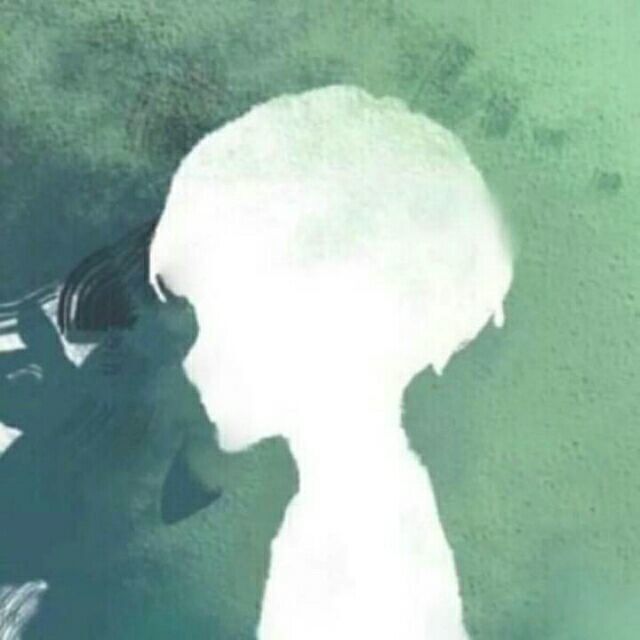
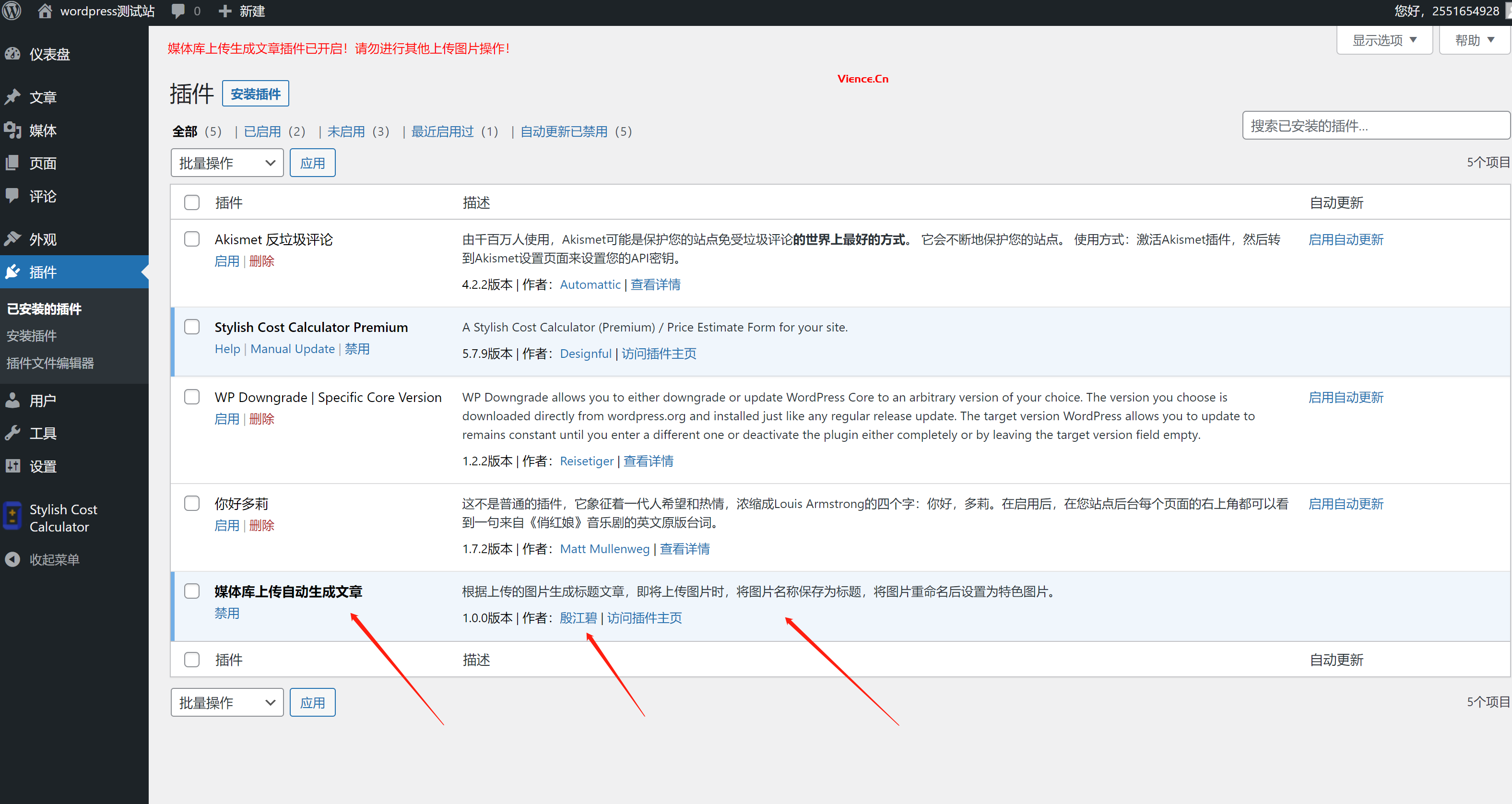
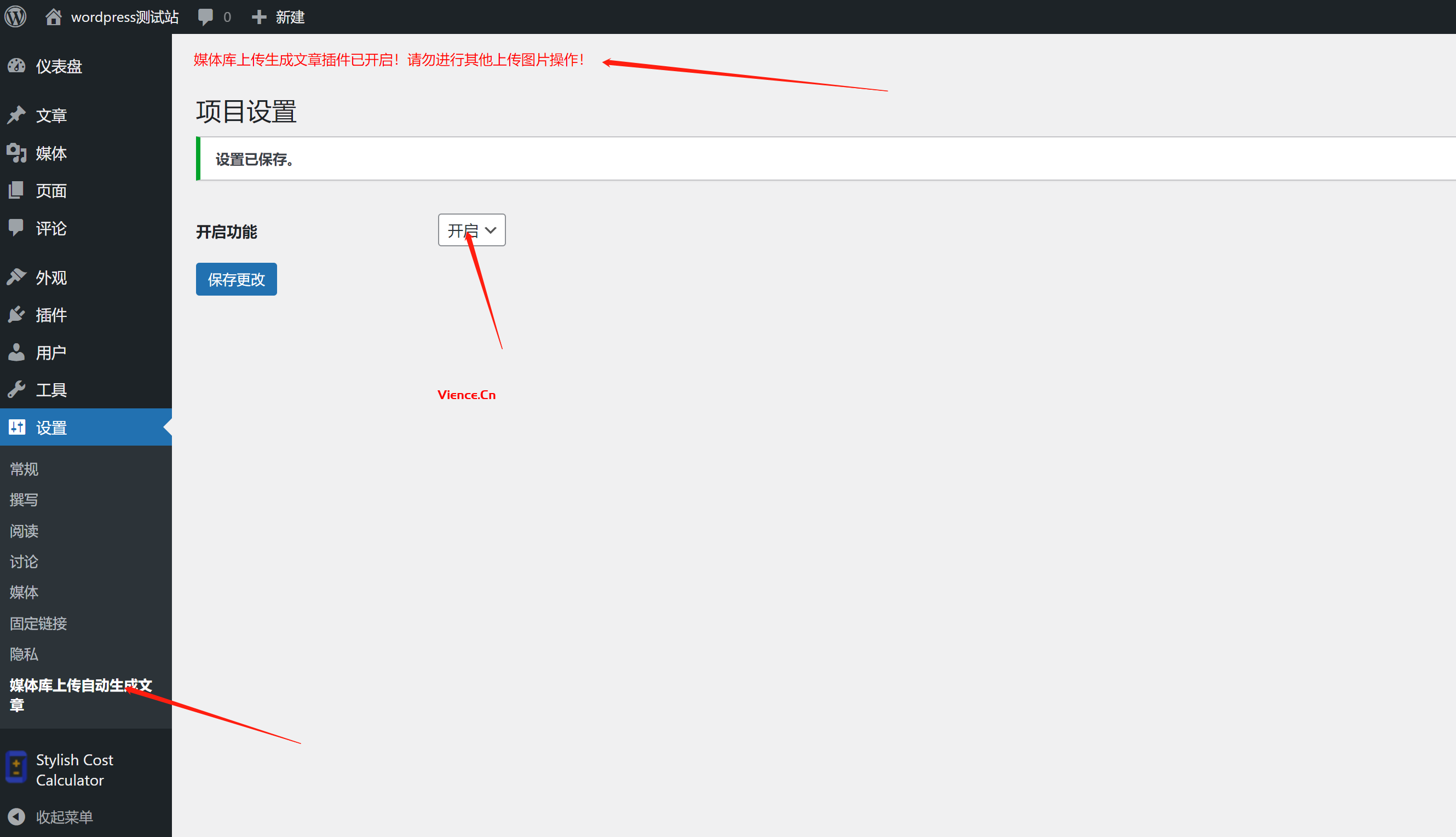
发表评论